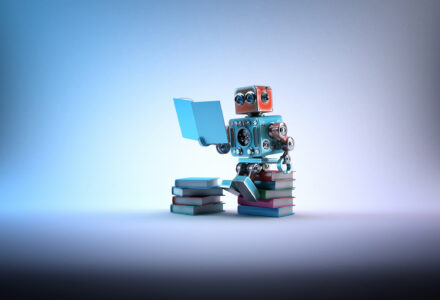You can enable Infinite scroll which is a web design trend that uses AJAX page load instead of numeric page navigation to load your next page content or products automatically. It displays at the end of the current page or products.
The basic functionality is that more content is loaded automatically when the users enable infinite scrolls through the content.
Enable infinite scrolling on the shop page makes it easier to browse more products by simply scrolling down. It loads products continuously and infinitely as users keep scrolling.
The best example of infinite scrolling design is the popular social media sites like Facebook, Instagram, Twitter, Pinterest, etc. You know how contents load endlessly on your social media timeline if you are using one of them.
How you can benefit from Infinite Scroll:
The most significant benefit of the infinite scroll technique is a smooth browsing experience. Some other benefits include –
- Infinite scroll creates a more compulsive viewing experience to keep users engaged and create a more seamless feeling.
- It will improve your online store usability by automatically loading products on the shop page while scrolling. Users don’t have to use the standard pagination.
- You will be able to highlight many products in a shorter time and without users taking unnecessary actions.
- Also, it will improve performance on mobile by allowing pagination based on scrolling. The users don’t need to click on the tiny page numbers.
Enable infinite scrolling on the shop page:
Infinite Scrolling has to be implemented in the best possible way so that site visitors can always find their way.
You can do it easily if you have decided to enable infinite scrolling to your Flatsome theme.
We have also added a video tutorial on the same topic –
If you prefer video over text, follow the steps given below :
Navigate to the Infinite Scroll option from Advanced under the Flatsome website mega menu.
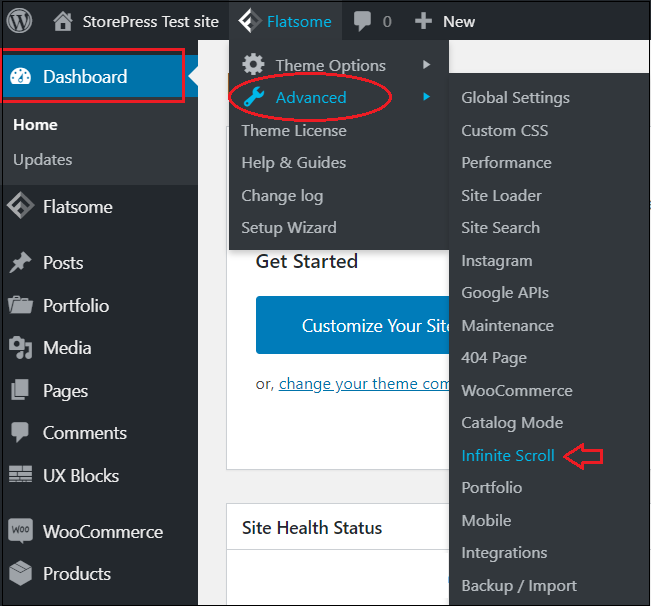
You can enable the infinite scroll option from this page –
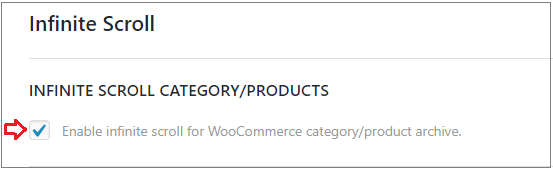
On the same page, you can select loading type from Button (on click), Spinner, and Custom Image. You will have to upload a custom loafer image for the’ custom loader image.’
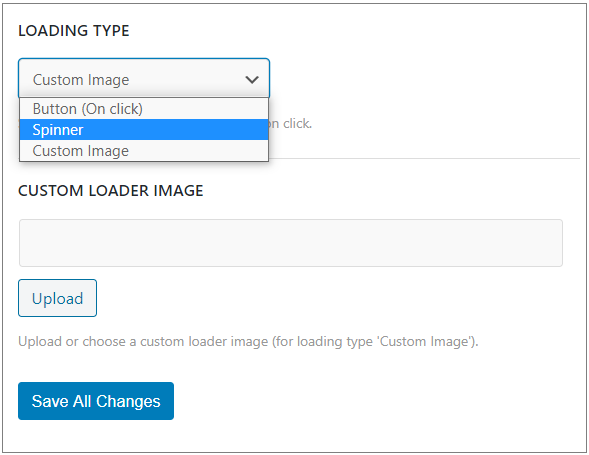
After that, click on the ‘Save All Changes button to save your settings.
Infinite scrolling is a better solution that offers your customers all products simply by scrolling down the shop page.
It will reduce the loading time of the shop page, and your customers can see all results at once. This option is a basic need for every online store.
If you need more Flatsome theme tutorials or WooCommerce, let me know in the comment section. I’ll write the next tutorial for you.