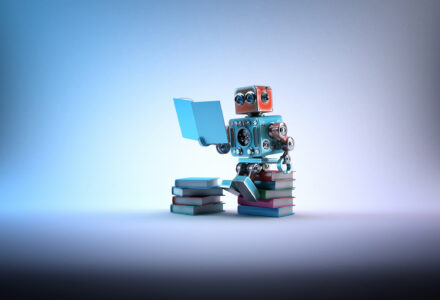Gutenberg block editor has gained tremendous popularity for its easy customization and fast page-building process. But, the Gutenberg block editor can save you even more time if you reuse the blocks in multiple projects. This way, you can save yourself from building the same component and make your development hours more productive. If you are using another block editor you can disable Gutenberg but in my opinion, it is the perfect one for building your website.
This tutorial will demonstrate how quickly you can export an essential Gutenberg block from one website and import and reuse it on your other websites.
How to Import Export WordPress Gutenberg Blocks
Step 1: Firstly, we need to export the reusable WordPress Gutenberg blocks to import them to another site. From the WordPress dashboard, visit the block manager; you will see the list of blocks you have created so far.
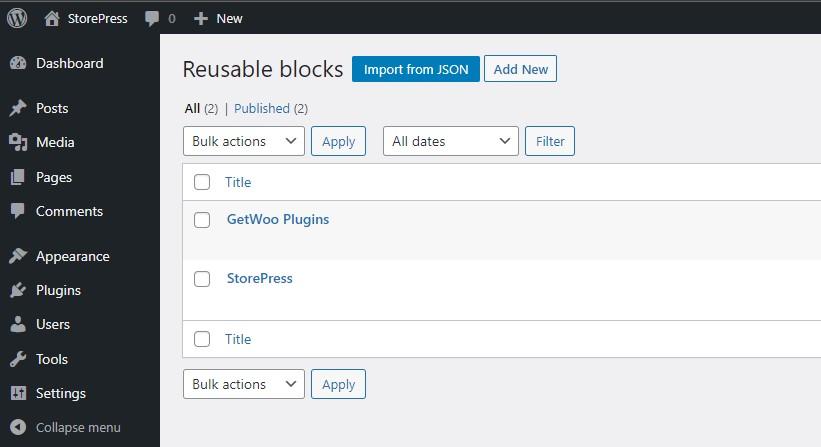
Step 2: Hover on the block you want to import and click on ‘Export as JSON’.
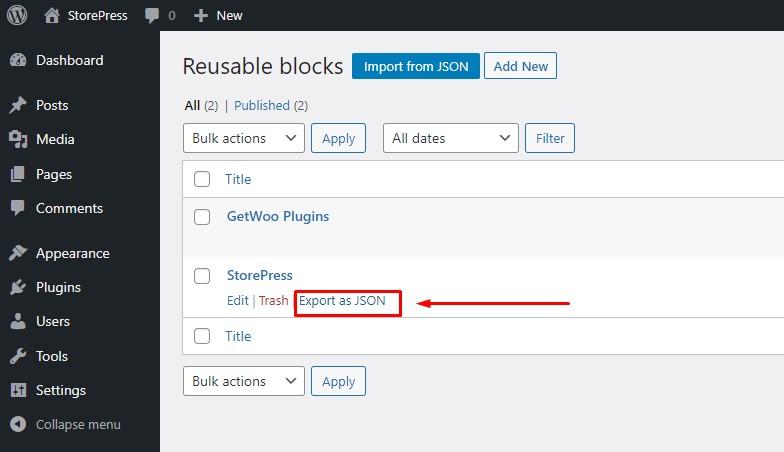
Step 3: Upon clicking, the block will be downloaded to your local device in JSON format.
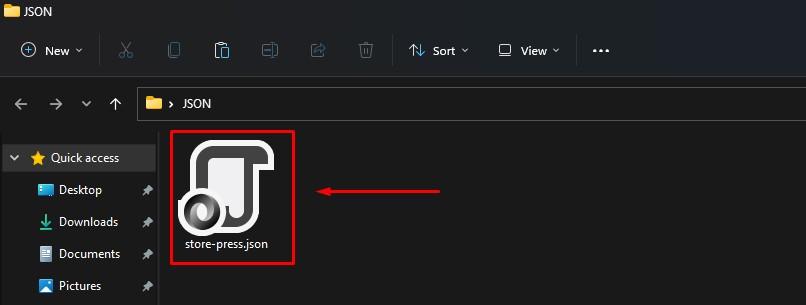
Step 4: Now login to the site you want to import your reusable WordPress Gutenberg blocks to. From the WordPress dashboard, visit blocks manager again and click on ‘Import from JSON.’
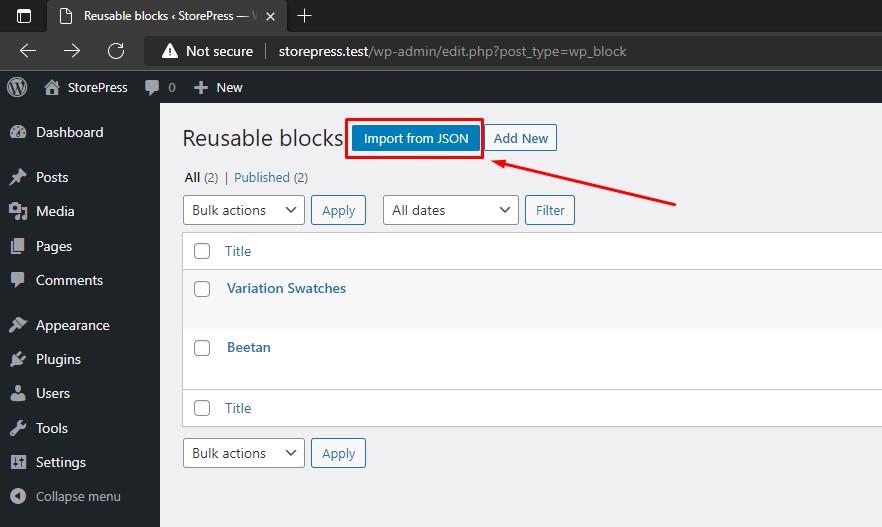
Step 5: You will see a file upload option will appear for uploading the import file. Click on ‘Choose File’ and upload the previously downloaded JSON file.
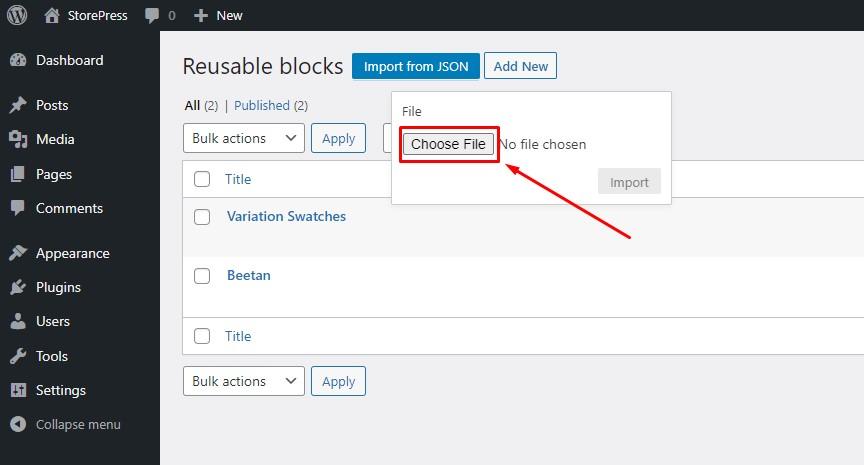
Step 6: After the upload is complete, you will see an import button. Click ‘Import’ to upload the file to your WordPress website.
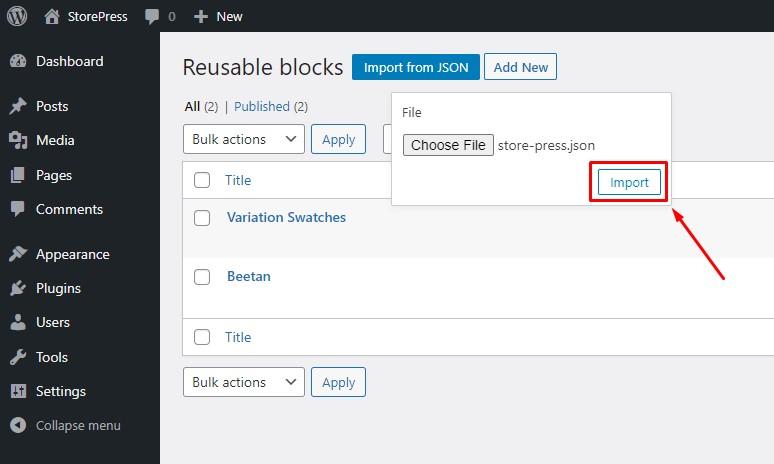
Step 7: You will see the uploaded file has appeared in the block list as a Gutenberg reusable block.
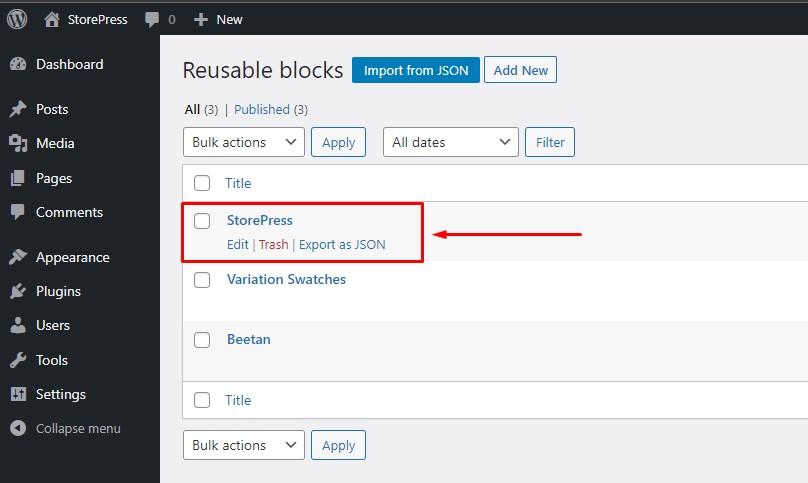
Conclusion
Following the steps mentioned above, you can quickly import export WordPress block from one website and import it to another website. This will save you a lot of time and increase your work efficiency. Reusing the WordPress Gutenberg blocks saves you from creating the same block from the start and spending productive hours in the right place. You can also try our product import export for WooCommerce article to gain some extra knowledge on this topic.