WordPress is used by more than 455 million website owners. So, it’s usual to face technical issues. When an issue arises, it usually provides an HTTP code. This code is a way of communication between the website and us. Using those codes, we can understand what kind of theme issue the website faces and solve it quickly.
Here we will discuss what the HTTP codes mean and the probable reason behind them. We will also discuss how we can solve the issues.
11 Common HTTP Errors and Ways to Fix Them on WordPress
1. What Is a 400 Bad Request in WordPress
Why It Happens
When the server is unable to process your request or it’s instructed not to process your request, it will show you 400 Bad Requests. It doesn’t mean the request is bad in the conventional sense, it just replies to what’s happening when you’re trying to get the response to your request. It can also happen if you use invalid syntax in your code, typo in the website’s name, or use too large a file comparing the system.
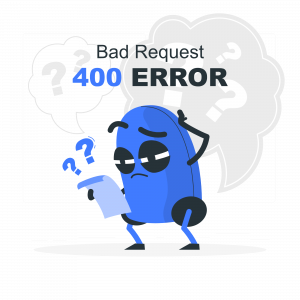
How to Solve It
First check the URL you’ve typed, because there is a high chance that you’ve made a typo. If it doesn’t change anything, try clearing your cache memory. You can also take help from the best WordPress cache plugins.
2. What Is 403 Forbidden Error in WordPress
Why It Happens
The server will show 403 Forbidden if you don’t have permission to access the content. It can be for the users only or any specific roles such as admin, editor, manager, etc. The system can also block you to access the information. It’s a common scenario that, the server is instructed to not show for particular users.

How to Solve It
Try using different devices and different ISP for accessing the site. If that doesn’t work, try adding “/index.html” or “/index.php” as the extension of the URL.
3. What Is 404 Error in WordPress
Why It Happens
If you face 403 File Not Found, that means your browser is failed to get the expected resources. It also can be the issue that the URL is not recognized. In some cases, the server may show you 403 to hide the responses from you. Sometimes, it is caused by excessive users. You can learn how to set a 404 page in WordPress by following some simple steps.

How to Solve It
Check your internet connection. If it’s okay, check your URL properly. Also, you can consider clearing browser caches.
4. What Is 413 Request Entity Too large Error in WordPress
Why It Happens
413– Request Entity Too Large indicates that the request’s response is too large for your server. It’s telling you that your server has a smaller space than your request. It can instruct you to retry or close the connection.
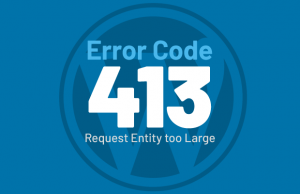
How to Solve It
Try clearing all cookies and site data to solve the issue.
5. What Is 429 Too Many Requests Error in WordPress
Why It Happens
It happens when the number of requests is larger than the server’s capacity.

How to Solve It
To solve this, first, change the default WordPress login URL. Sometimes, trying to log in with brute force can create the issue of a 429 error. Also, you should look into your installed plugins, identify the affecting ones, and delete them. If nothing works for you, it’s time to contact your WordPress hosting website and increase the server capacity.
6. What Is 500 Internal Server Error in WordPress
Why It Happens
If you face 500 Internal Server Error, it means the server has no idea what went wrong and it doesn’t know how to handle it. It can also be created due to high traffic.
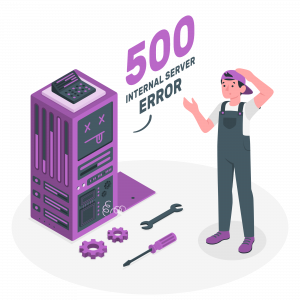
How to Solve It
Sometimes, it happens without your fault. It’ll automatically be fixed after some time. So, try after some time.
If that doesn’t work, try clearing the browser cookies and caches.
7. What Is 502 Bad Gateway Error in WordPress
Why It Happens
502– Bad Gateway indicates that the server got an invalid request. That means the request you’re sending is invalid. Try to find out the valid request and try again.
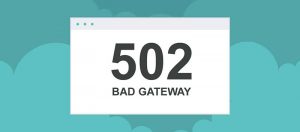
How to Solve It
Sometimes, it’s just a temporary situation, it’ll be automatically resolved after some time. If not, try disabling CDN temporarily and restart your device. That will solve the problem for sure.
8. What Is 503 Service Unavailable Error in WordPress
Why It Happens
When the server goes under maintenance, it shows 503–Service Unavailable. An explanation also comes with the HTTP code.

How to Solve It
It can be solved with the same process of 502 error
9. What Is 504 Gateway Timeout Error in WordPress
Why It Happens
When the server is acting as a gateway, and can’t find it within time, it shows 504 Gateway Timeout.
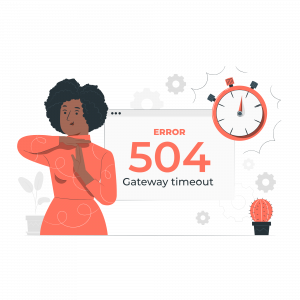
How to Solve It
It’s not an issue with the server. It generally occurs due to users’ device, network device, network setting, or DNS. Try reloading the webpage, restart your router or network device, and check proxy settings. If nothing works out, try changing the DNS server and clearing DNS caches.
10. What Is Cloudflare Error 521 in WordPress
Why It Happens
If you see 521– Cloudflare Error, that means the main server has refused to connect with Cloudflare.
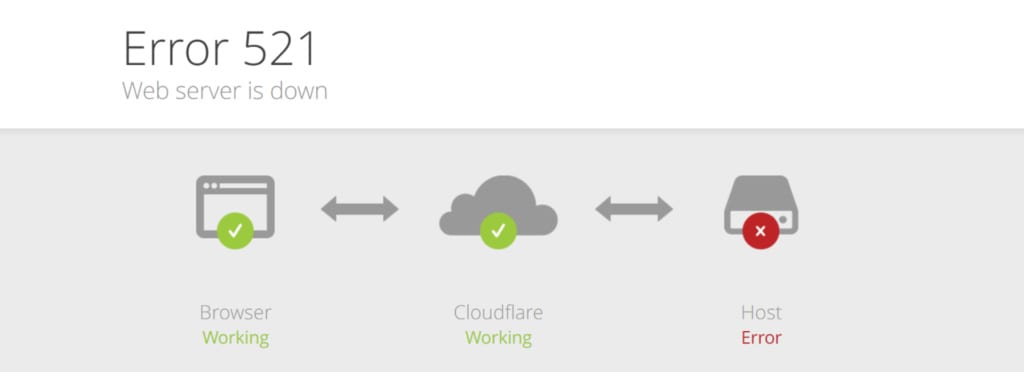
How to Solve It
Unblock any IP addresses that are blocked. Allow Cloudflare IP ranges in IP ranges. Install the Cloudflare origin certificate if your SSL/TLS mode is strict.
11. HTTP Error While Uploading Images
How to Solve It
If you’re having any errors while uploading images, try different internet connections and devices. If it doesn’t work, try cleaning caches and cookies. Still, if it doesn’t work, reduce your file size with the help of the image plugin in WordPress and contact your hosting provider. You may need to upgrade your hosting service.
Conclusion
Don’t panic if you see any HTTP code on your site. It’s a very common situation and a very much solvable issue. We hope this article will help you solve some common WordPress errors. Besides that, WPCred has a collection of numerous blogs that can help you with your WordPress journey.
We’ve listed every possible HTTP error code you may face. If you face anything outside of those, pls let us know in the comment; we’ll update you as soon as possible.







