Having a FAQ page is essential for many businesses. Customers frequently ask the same questions regarding products and policies. A website can achieve many benefits from FAQs. By pointing clients to immediate information, a FAQ page can help your support team that can be organized by the WordPress team member plugin to spend less time responding to frequent questions. That is why the FAQ Plugins for WordPress are essential. When used wisely, FAQs can direct site visitors to additional material. Additionally, they can enhance your website since most visitors who are having trouble will search utilizing a question format. Elegant style and practicality are the secrets to a fantastic FAQ page. Customers should be able to find what they’re looking for fast, without feeling overwhelmed. To help you, we will discuss the best FAQ Plugins for WordPress.
Most Feature-rich 11 FAQ Plugins for WordPress 2023
1. Ultimate FAQ
 The Ultimate FAQ is for you if you are looking for one with a ton of distinctive features and various layout possibilities. The FAQ Plugins for WordPress give you all the features and options needed to build a completely optimized and attractive FAQ area on your website. This plugin has beautiful and well-polished layouts. You can choose from five different layouts: the default, color blocks, block, list, and all answers displayed. With this plugin, you get a 14-day money-back guarantee, 15 unique icon sets, WooCommerce FAQs, email support with the support of the best WordPress email plugins, and many other incredible features. Ultimate FAQ offers infinite tag and category support along with fantastic graphic features like accordion and toggle. Additionally, users can leave comments on specific FAQs, fostering interaction on your website. One of the best features of this plugin is that it can work with shortcodes and the Gutenberg editor at the same time. You only need to include its blog on the page.
The Ultimate FAQ is for you if you are looking for one with a ton of distinctive features and various layout possibilities. The FAQ Plugins for WordPress give you all the features and options needed to build a completely optimized and attractive FAQ area on your website. This plugin has beautiful and well-polished layouts. You can choose from five different layouts: the default, color blocks, block, list, and all answers displayed. With this plugin, you get a 14-day money-back guarantee, 15 unique icon sets, WooCommerce FAQs, email support with the support of the best WordPress email plugins, and many other incredible features. Ultimate FAQ offers infinite tag and category support along with fantastic graphic features like accordion and toggle. Additionally, users can leave comments on specific FAQs, fostering interaction on your website. One of the best features of this plugin is that it can work with shortcodes and the Gutenberg editor at the same time. You only need to include its blog on the page.
2. Easy Accordion
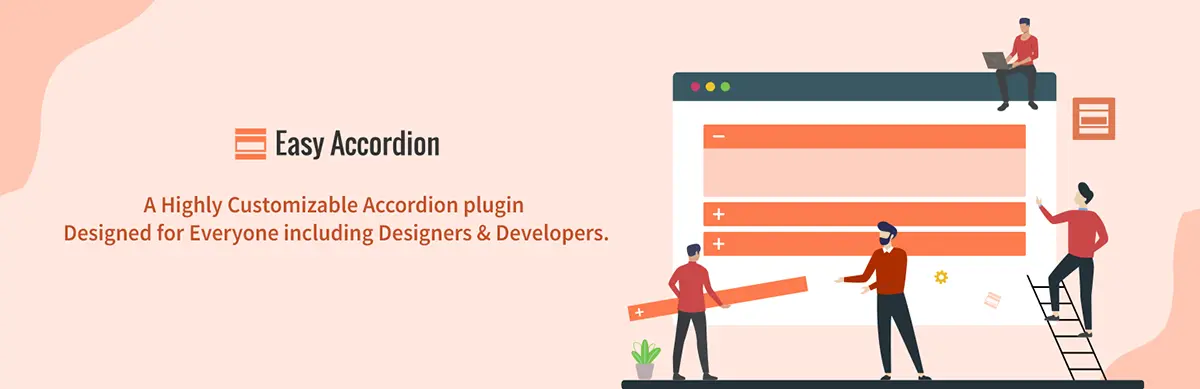 Easy Accordion has many features, and it is incredibly user-friendly and highly configurable. You may easily create a perfectly optimized FAQ section using the drag-and-drop accordion FAQ builder, which will raise the overall caliber of your information. The FAQ Plugins for WordPress offer a wide range of customization options, including support for RTL and background and text colors. Additionally, if necessary, it allows you the choice to create custom CSS. As you add more plugins to your WordPress setup, one thing to keep in mind is that you might easily bloat the site and slow down the page loading speed. However, Easy Accordion is quick and light. It still manages to provide many fantastic customization tools like various colors, themes, icon sets, and typography settings. This FAQ plugin is compatible with one-page theme for WordPress that relies on widgets.
Easy Accordion has many features, and it is incredibly user-friendly and highly configurable. You may easily create a perfectly optimized FAQ section using the drag-and-drop accordion FAQ builder, which will raise the overall caliber of your information. The FAQ Plugins for WordPress offer a wide range of customization options, including support for RTL and background and text colors. Additionally, if necessary, it allows you the choice to create custom CSS. As you add more plugins to your WordPress setup, one thing to keep in mind is that you might easily bloat the site and slow down the page loading speed. However, Easy Accordion is quick and light. It still manages to provide many fantastic customization tools like various colors, themes, icon sets, and typography settings. This FAQ plugin is compatible with one-page theme for WordPress that relies on widgets.
3. Accordion & FAQ
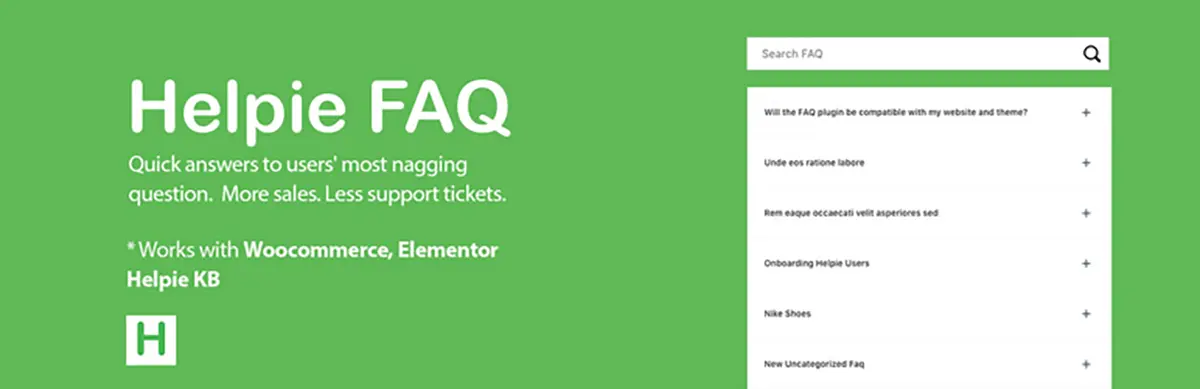 Another specific and targeted WordPress FAQ plugin, Helpie FAQ, offers a quick and easy way to post questions and answers to your website. The shortcode builder in the plugin allows users to assign various shortcodes to each group for simple page placement, along with question grouping and filtering. It is set up similarly to these other plugins and functions well. It is compatible with any freestore WordPress theme. The plugin includes automatic additions, is fully responsive, and works with Gutenberg blocks and Elementor. Helpie FAQ is a flexible alternative for creating FAQ posts, categorizing them, or labeling them about the type of issues they address.
Another specific and targeted WordPress FAQ plugin, Helpie FAQ, offers a quick and easy way to post questions and answers to your website. The shortcode builder in the plugin allows users to assign various shortcodes to each group for simple page placement, along with question grouping and filtering. It is set up similarly to these other plugins and functions well. It is compatible with any freestore WordPress theme. The plugin includes automatic additions, is fully responsive, and works with Gutenberg blocks and Elementor. Helpie FAQ is a flexible alternative for creating FAQ posts, categorizing them, or labeling them about the type of issues they address.
4. Heroic FAQ
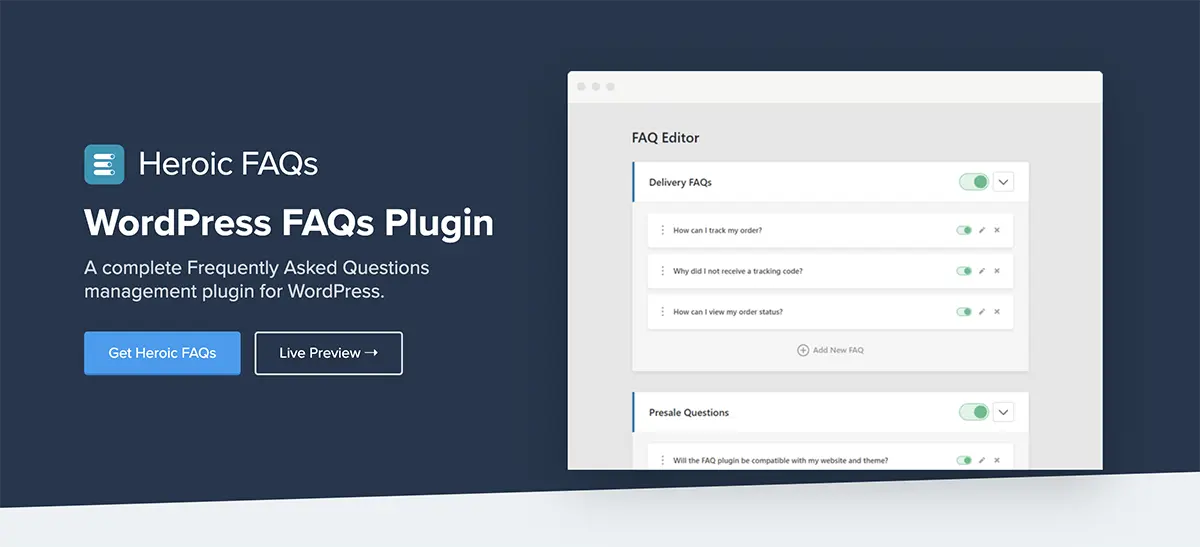 The Heroic WordPress FAQs plugin has some of the best features and is fully compatible with the most recent version of WordPress. Over 23,000 users have utilized this plugin. Additionally, this plugin provides a one-page dashboard functionality and you can create one page website and install this plugin in an easy way. This functionality makes it simple to change and personalize the FAQs on all web pages. You also get a simple drag-and-drop FAQ editor to customize where the FAQs are placed. The plugin works with all current web browsers and is fully responsive and mobile-friendly. To construct your FAQ section, you may choose various design options. You can start generating your question-and-answer material by choosing any design themes.
The Heroic WordPress FAQs plugin has some of the best features and is fully compatible with the most recent version of WordPress. Over 23,000 users have utilized this plugin. Additionally, this plugin provides a one-page dashboard functionality and you can create one page website and install this plugin in an easy way. This functionality makes it simple to change and personalize the FAQs on all web pages. You also get a simple drag-and-drop FAQ editor to customize where the FAQs are placed. The plugin works with all current web browsers and is fully responsive and mobile-friendly. To construct your FAQ section, you may choose various design options. You can start generating your question-and-answer material by choosing any design themes.
5. Knowledge Base Plugin for Documentation and FAQs
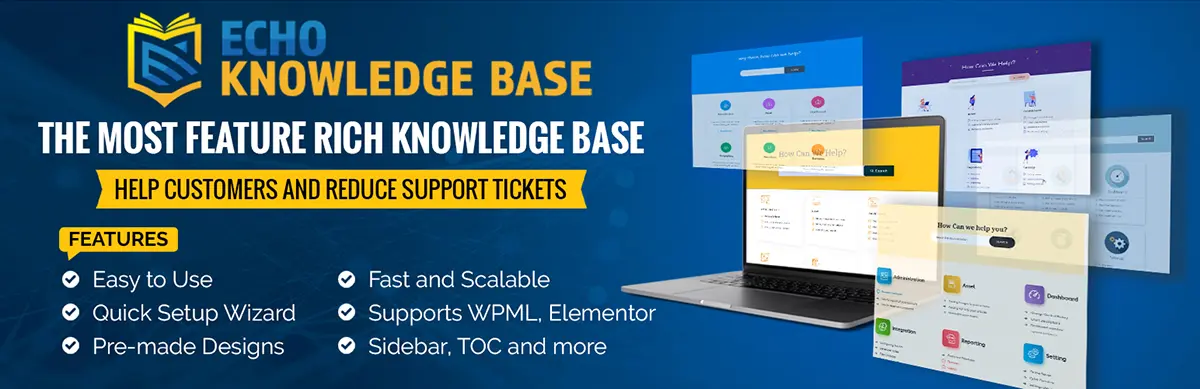 With the help of the FAQ Plugins for WordPress, you can build FAQ sections and comprehensive knowledge bases rather than just adding an accordion to a page with collapsible answers. If your page has a larger space, you may use a few styles to incorporate more in-depth responses. The elements don’t take up a lot of space and make effective use of tab or column layouts to keep things logical. The plugin comes with 26 templates, several layout options, a table of contents, over 500 usable icons, and much more. Many WordPress site administrators trust the Knowledge Base plugin because it is expert, simple, and SEO friendly. This plugin uses a tab style that looks neat and organic to your website to arrange FAQs by team, service, or product tips on how to improve SEO ranking WordPress.
With the help of the FAQ Plugins for WordPress, you can build FAQ sections and comprehensive knowledge bases rather than just adding an accordion to a page with collapsible answers. If your page has a larger space, you may use a few styles to incorporate more in-depth responses. The elements don’t take up a lot of space and make effective use of tab or column layouts to keep things logical. The plugin comes with 26 templates, several layout options, a table of contents, over 500 usable icons, and much more. Many WordPress site administrators trust the Knowledge Base plugin because it is expert, simple, and SEO friendly. This plugin uses a tab style that looks neat and organic to your website to arrange FAQs by team, service, or product tips on how to improve SEO ranking WordPress.
6. BWL Advanced FAQ Manager
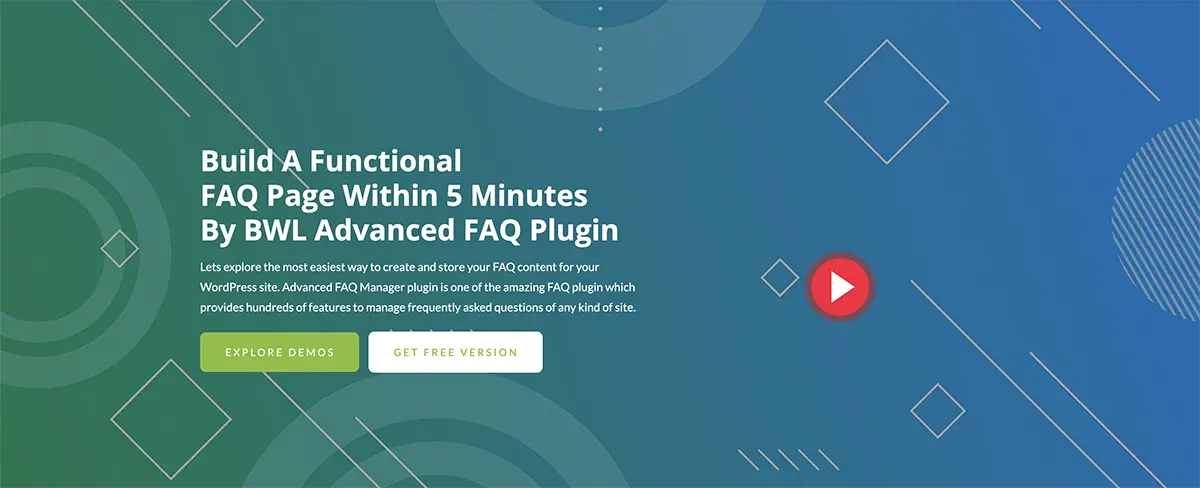 The powerful BWL Advanced FAQ Manager WordPress plugin enables you to build and show an infinite number of FAQ posts on any WordPress website and It works like user management plugins in WordPress. The Advanced FAQ Manager plugin has a zero-configuration requirement feature. So, using this WordPress FAQ plugin does not require any special settings on your part. The plugin functions flawlessly in the Gutenberg editor and includes a built-in Shortcode Editor panel with TinyMCE Editor. You can quickly implement shortcodes to display the FAQ elements in your website’s pages, articles, or widget areas. The FAQ Plugin includes a sizable options panel with practical features like customizable FAQ display settings, Font settings, Theme settings, and many others. You can quickly Add, Edit, Delete, and Sort FAQ items from the back end of the FAQ plugin. Additionally, the Custom FAQ widget capability enables the sidebar display of FAQs.
The powerful BWL Advanced FAQ Manager WordPress plugin enables you to build and show an infinite number of FAQ posts on any WordPress website and It works like user management plugins in WordPress. The Advanced FAQ Manager plugin has a zero-configuration requirement feature. So, using this WordPress FAQ plugin does not require any special settings on your part. The plugin functions flawlessly in the Gutenberg editor and includes a built-in Shortcode Editor panel with TinyMCE Editor. You can quickly implement shortcodes to display the FAQ elements in your website’s pages, articles, or widget areas. The FAQ Plugin includes a sizable options panel with practical features like customizable FAQ display settings, Font settings, Theme settings, and many others. You can quickly Add, Edit, Delete, and Sort FAQ items from the back end of the FAQ plugin. Additionally, the Custom FAQ widget capability enables the sidebar display of FAQs.
7. WooCommerce Product FAQ Manager
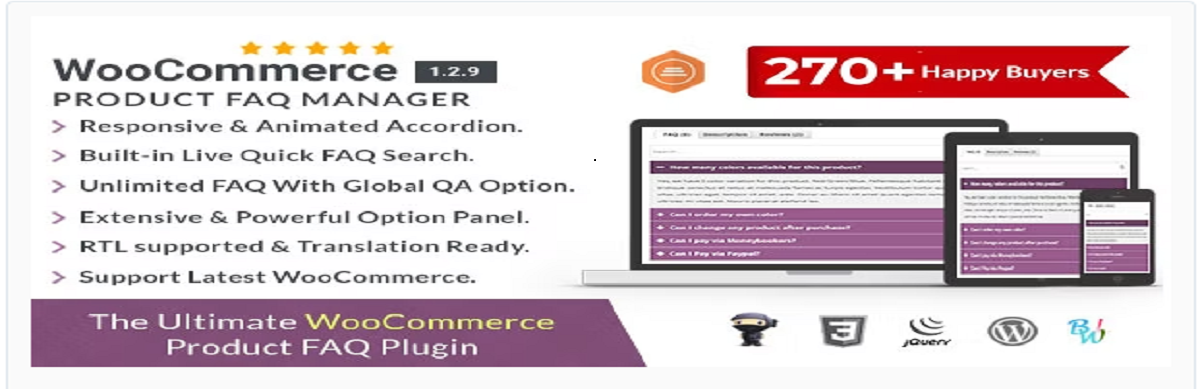 It’s simple to add any number of FAQ sections using the WooCommerce Product FAQ Manager plugin. It functions seamlessly inside the WordPress admin. Although the WordPress FAQ plugin requires a fully working business, the plugin makes it exceedingly simple to put up frequently asked queries and responses. The plugin enables you to set up global FAQs appropriately for several products. You can generate unlimited questions and answers and integrate video or graphics. The plugin also includes built-in translation and FAQ search features and you don’t have to install extra search plugins in WordPress. You can customize the appearance and feel and add the FAQs to the page and the search box above.
It’s simple to add any number of FAQ sections using the WooCommerce Product FAQ Manager plugin. It functions seamlessly inside the WordPress admin. Although the WordPress FAQ plugin requires a fully working business, the plugin makes it exceedingly simple to put up frequently asked queries and responses. The plugin enables you to set up global FAQs appropriately for several products. You can generate unlimited questions and answers and integrate video or graphics. The plugin also includes built-in translation and FAQ search features and you don’t have to install extra search plugins in WordPress. You can customize the appearance and feel and add the FAQs to the page and the search box above.
8. Accordion FAQ WordPress Plugin
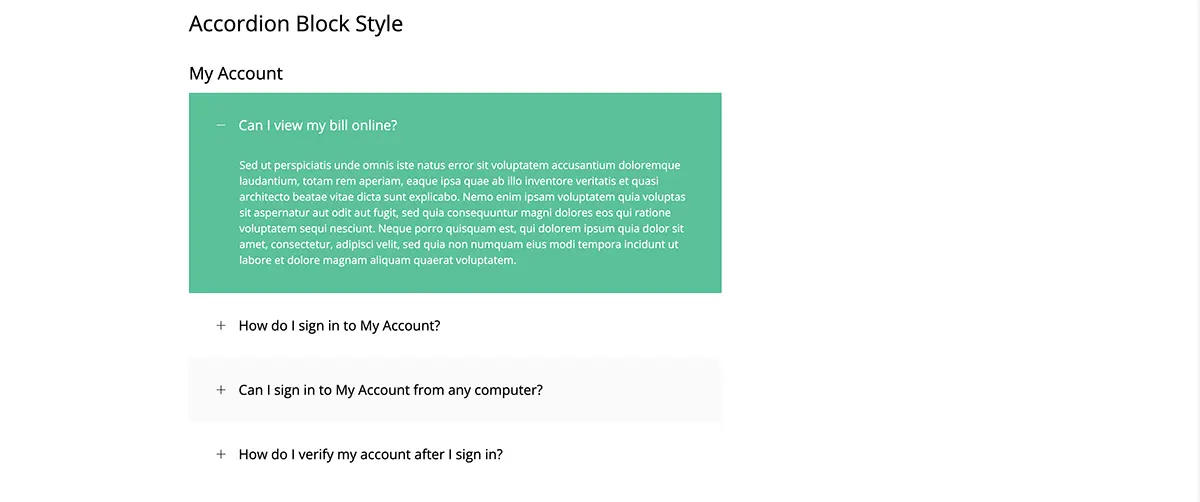 Accordion FAQ is another excellent choice for the WordPress FAQ plugin. It is simple to use, based on the Bootstrap framework and enables an infinite number of questions and answers. The drag-and-drop page builders are compatible with Accordion FAQ, and you can use shortcodes to integrate the FAQ section. You can choose lists for shorter FAQ sections if you don’t want to use the default accordion style. This plugin is compatible with the most popular themes WordPress. With the help of the Accordion FAQ plugin, you can make as many FAQ pages as you need and select whether to display them in an accordion or list format. You also get ongoing customer assistance for initial setup, any faults you run into, and other potential problems.
Accordion FAQ is another excellent choice for the WordPress FAQ plugin. It is simple to use, based on the Bootstrap framework and enables an infinite number of questions and answers. The drag-and-drop page builders are compatible with Accordion FAQ, and you can use shortcodes to integrate the FAQ section. You can choose lists for shorter FAQ sections if you don’t want to use the default accordion style. This plugin is compatible with the most popular themes WordPress. With the help of the Accordion FAQ plugin, you can make as many FAQ pages as you need and select whether to display them in an accordion or list format. You also get ongoing customer assistance for initial setup, any faults you run into, and other potential problems.
9. Tribulant FAQ
 The premium Tribulant FAQ plugin offers a broad range of configurable capabilities, starting with a drag-and-drop feature to list and reorder questions. The FAQ is stylized with the help of an integrated image gallery and you don’t have to install extra gallery plugins for WordPress and a sliding accordion that displays queries and answers. Additionally, you can design question-and-answer pages where users can submit responses and administrators can review them. There are other additional features included with the plugin as well, like a sliding accordion feature, image gallery, Ajax features, question sets, and more. The WordPress FAQ plugin supports translations and provides a unique search bar for the FAQ and CSS enhancement features.
The premium Tribulant FAQ plugin offers a broad range of configurable capabilities, starting with a drag-and-drop feature to list and reorder questions. The FAQ is stylized with the help of an integrated image gallery and you don’t have to install extra gallery plugins for WordPress and a sliding accordion that displays queries and answers. Additionally, you can design question-and-answer pages where users can submit responses and administrators can review them. There are other additional features included with the plugin as well, like a sliding accordion feature, image gallery, Ajax features, question sets, and more. The WordPress FAQ plugin supports translations and provides a unique search bar for the FAQ and CSS enhancement features.
10. Quick and Easy FAQs
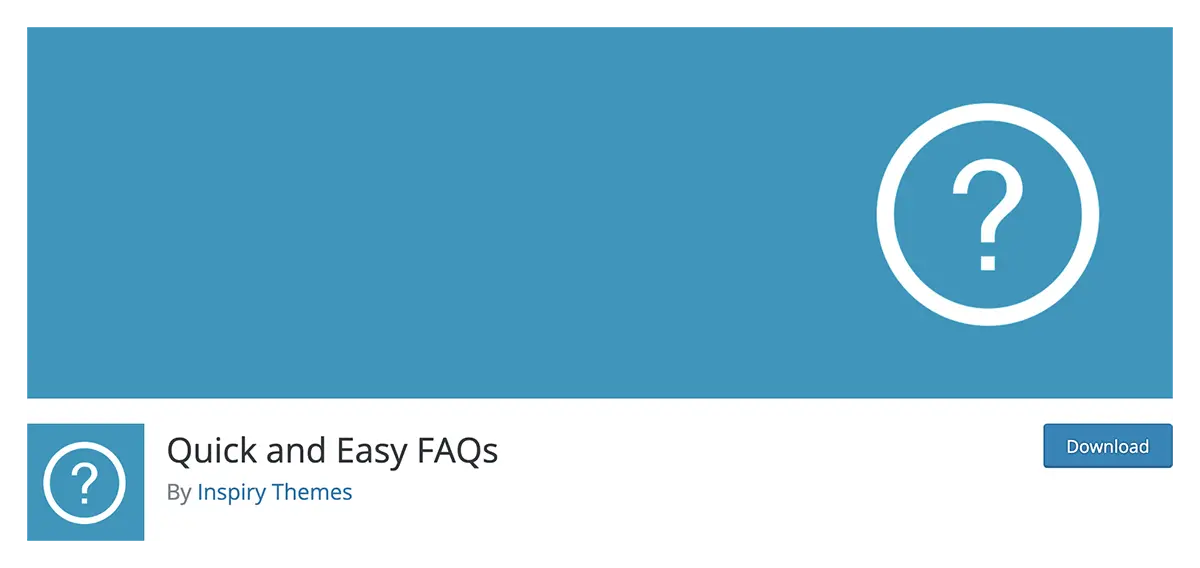 Quick and Easy FAQs stores all your FAQs in a special post type. Then, they can be arranged or shown in filterable groups according to title or date. You can use shortcodes to embed the custom post type for FAQs added by these FAQ Plugins for WordPress. It’s a straightforward plugin giving users the choice of a specific display style and a filterable question selection. Quick and Easy FAQs have options that are simple by default and flexible for customization. If it doesn’t work, you can simply apply CSS to override those styles and give your FAQ area a more unified appearance with the rest of your website. Additionally, you can alter the design, color, font, and other elements to fit your modern & creative free WordPress themes.
Quick and Easy FAQs stores all your FAQs in a special post type. Then, they can be arranged or shown in filterable groups according to title or date. You can use shortcodes to embed the custom post type for FAQs added by these FAQ Plugins for WordPress. It’s a straightforward plugin giving users the choice of a specific display style and a filterable question selection. Quick and Easy FAQs have options that are simple by default and flexible for customization. If it doesn’t work, you can simply apply CSS to override those styles and give your FAQ area a more unified appearance with the rest of your website. Additionally, you can alter the design, color, font, and other elements to fit your modern & creative free WordPress themes.
11. WP responsive FAQ with category plugin
 WP responsive FAQ with the category is a highly functional and useful FAQ Plugins for WordPress. The WordPress FAQ plugin is simple to use, has a nice appearance, and places pages simply using shortcodes. The essential plugins for WordPress allow you to generate questions and answers and group them quickly. It creates shortcodes for groups and uses them wherever you want on your website. The pattern is a straightforward accordion arrangement that would go nicely with any style. It also comes with a CSS and JS file you can use to modify the plugin so that it blends in with a design.
WP responsive FAQ with the category is a highly functional and useful FAQ Plugins for WordPress. The WordPress FAQ plugin is simple to use, has a nice appearance, and places pages simply using shortcodes. The essential plugins for WordPress allow you to generate questions and answers and group them quickly. It creates shortcodes for groups and uses them wherever you want on your website. The pattern is a straightforward accordion arrangement that would go nicely with any style. It also comes with a CSS and JS file you can use to modify the plugin so that it blends in with a design.
12. XPlainer – WooCommerce Product FAQ
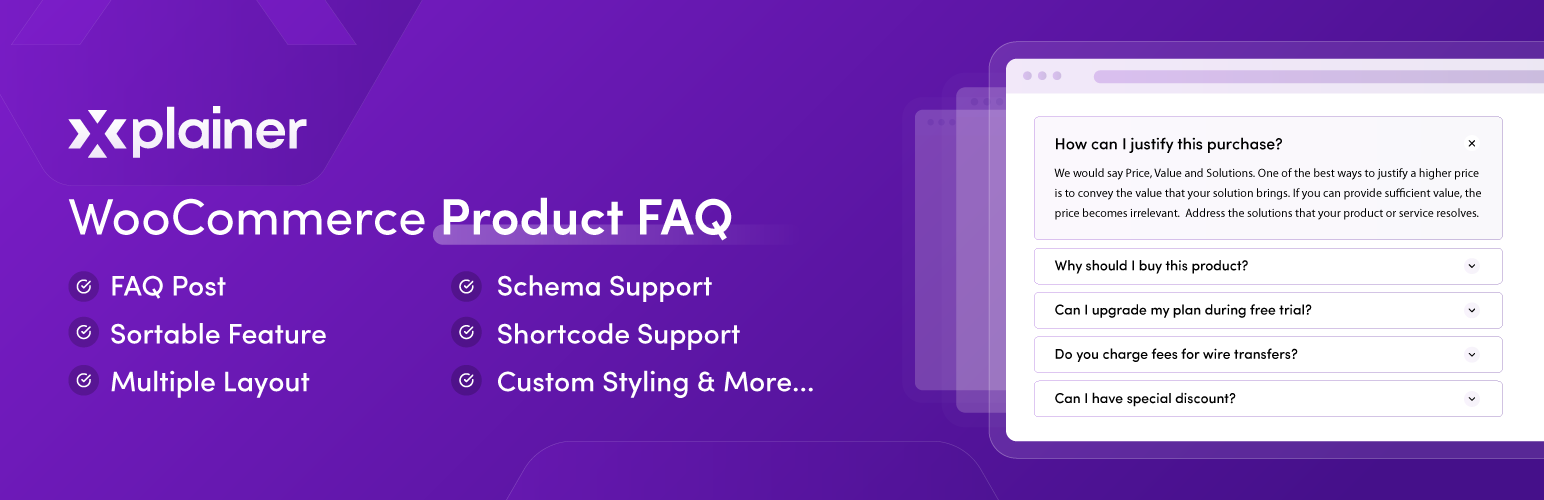 XPlainer is a feature-rich, adaptable, and powerful product FAQ plugin. This WordPress FAQ plugin will be your best choice if you want to improve sales and respond intelligently to your customer’s most common queries and increase leads with the help of a lead generation plugin for WordPress. This WooCommerce FAQ plugin’s primary function is to create product FAQs and present them attractively. The product FAQ list is displayed using various themes with relevant designs. Currently, XPlainer offers four templates, and more coming soon. This WordPress accordion plugin ensures that your eCommerce store will receive more productive support. You can use this plugin to display your product information without the help of any advanced FAQ manager. It is also known as the customer knowledge base. Using the XPlainer WooCommerce Product FAQ Plugins for WordPress is a wise choice to create FAQs rapidly.
XPlainer is a feature-rich, adaptable, and powerful product FAQ plugin. This WordPress FAQ plugin will be your best choice if you want to improve sales and respond intelligently to your customer’s most common queries and increase leads with the help of a lead generation plugin for WordPress. This WooCommerce FAQ plugin’s primary function is to create product FAQs and present them attractively. The product FAQ list is displayed using various themes with relevant designs. Currently, XPlainer offers four templates, and more coming soon. This WordPress accordion plugin ensures that your eCommerce store will receive more productive support. You can use this plugin to display your product information without the help of any advanced FAQ manager. It is also known as the customer knowledge base. Using the XPlainer WooCommerce Product FAQ Plugins for WordPress is a wise choice to create FAQs rapidly.
Conclusion
Including a FAQ section on websites is a great strategy to prepare for queries and save time replying to emails or inquiries. Additionally, they can increase engagement, remove purchase hurdles and facilitate checkout or conversion. FAQs are important since they are a priceless resource for website owners and users. We have compiled this list of 11 FAQ Plugins for WordPress for you. Though each has its advantages and disadvantages, they are all effective. Each enables you to easily and conveniently develop and present FAQs on your website. You can also see our Flatsome Woocommerce tutorials to get a better knowledge of the most important theme.







