Are you frustrated that your Flatsome-powered online store is not fast enough?
Speed is money for an eCommerce store. Remember that the faster your site loads, the better the shopping experience. A better user experience translates to increase ROI, improved SEO, and happier customers.
This guide will show you what you need to know to speed up WordPress WooCommerce store website for your Flatsome WooCommerce store.
Why is WooCommerce website speed so important?
WooCommerce site speed is essential to success and drives more sales.
Moreover, first impression matters, and speed is the first thing a user notices about your website.
A study by Google shows that if it took longer than 3 seconds to load a site, more than 50% of mobile users decide to leave. Another global study shows that 80% of users said they find a slow-loading website more frustrating than a temporary down one.
The same study found that if a website is too slow to load, more than 70% of users switch to a competitor’s website.
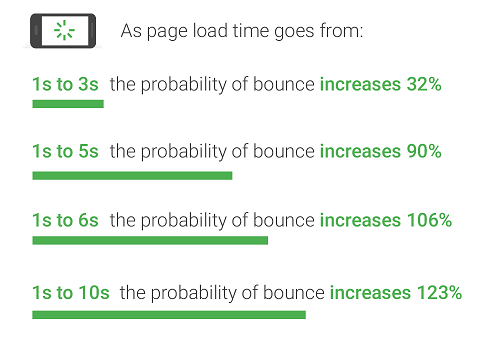
Your website’s speed impact SEO, apart from the user experience. In Google’s ranking algorithm, speed and performance play a significant factor.
Measure the speed of a WooCommerce store
Now you know why your site speed is vital in your eCommerce conversion. It’s time to find the slow website culprits.
Why isn’t your page loading fast as expected? A website speed test will help you to analyze how slow or fast your site loads. It will also identify the possible reason for causing your inadequate performance.
There are several tools available for you to conduct the test. We recommend using tools like Pingdom, GTMetrix, Google PageSpeed Insight, or WebPagetest.
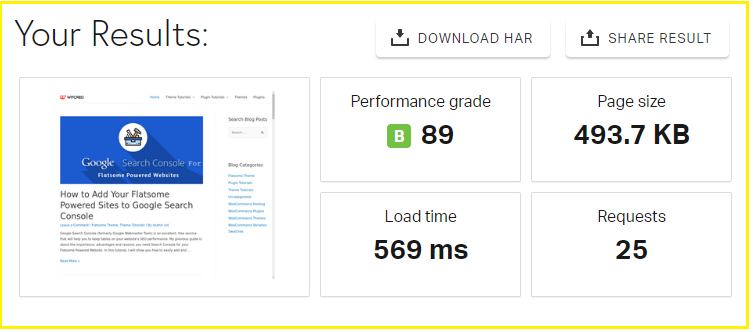
The screenshot shows a website speed test report taken from Pingdom tools. You can measure your site performance grade, page size, load time, and total requests here.
Note: no speed testing tool is perfect. But you can pick one and stick with it. Later on, you can work your way towards other options.
How speed tests were done in Flatsome
The developers of the Flatsome theme have tried to create the CSS to have a minimum file size. It’s good for website speed and SEO for different pages.
Flatsome uses Smart Lazy Loading on all backgrounds and images, so the pictures are only loaded when needed. That makes the site load incredibly fast.
They have kept CSS animations and parallax effects to a minimum of 60 fps. That makes the site feel smooth.
Speed Up WordPress website for Your Flatsome WooCommerce Store
To help you speed up your Flatsome-powered WooCommerce store and achieve the all-important goal of having a fast and efficient site, we have put together a few effective tips below:
1. Use a quality hosting provider
Finding the right hosting solution for your store is essential to ensure your site loads as fast as possible.
Your site won’t get any faster if it’s not hosted on a good server. You can check out the DreamHost review to get the idea of hosting. Actually, A significant portion of your website’s performance depends on your hosting quality.
WooCommerce sites are dynamic and demanding as they generate a lot of data.
That’s why fast and reliable hosting is required to improve your website speed dramatically. WooCommerce store needs a hosting provider that offers maximum uptime without any interruptions.
Here you’ll get the best WordPress hosting website to make your online store run smoothly.
2. Optimize and compress images
Many store owners make a mistake by not using optimized images that severely impact the store’s performance. Though, it’s one of the most effective ways to speed up a WooCommerce store.
On the other hand, when your images are not optimized for size and delivery, you can bring your site to a crawl. Large images slow down the UX of your online store and simultaneously break the store in SERP. For that reason, you need to create a system of image optimization WordPress to get better performance.
The best practices to deal with this situation is –
- Compress images efficiently using the right tools.
- Choose the right format for your images.
- Use lazy-load off-screen and hidden images.
- Use responsive images to optimize delivery for various devices.
3. Use a quality cache plugin
A cache plugin is a quick and effective way to offer visitors an enjoyable user interface.
Caching plugins helps WordPress more effectively. It will create a static version of your content by removing many of the steps that take place.
Each time a user tries to access your store, your cache plugin will serve up the lighter HTML page instead of processing more massive WordPress PHP scripts.
It allows the best WordPress cache plugins to improve the loading time of your page. As a result, you will get faster loading times and happier visitors.
WordPress offers a great selection of cache plugins. You can check and install the best one for your website.
Note: When using a caching plugin for your WooCommerce store, don’t forget to exclude pages like cart, my account, and checkout from the cache.
4. Always stay up to date
Constantly update WordPress, WooCommerce, extensions, themes, and WooCommerce plugins frequently. You can consider ditching a theme or plugin when its developers no longer support it. If you don’t know how to update the WordPress theme, Don’t worry we have another article for that.
You are probably missing out on performance improvements when you neglect to update. If a theme or plugin adds an unnecessary blot to your dashboard, you can look for better alternatives.
In case you are running an older version of WooCommerce or any other out-of-date extensions, from now on, start updating regularly.
5. Cleanup WooCommerce database
In a WooCommerce store, your website data includes:
- Site content: product pages, tags, categories, reviews, user data, themes, WordPress plugin list, etc.
- Transaction data: order details, inventory, payment details, etc.
Deleting fake users, spam comments, and unwanted plugins and themes is necessary.
Process requests may take too long when you don’t optimize your store’s database. Deleting unwanted data from your database will keep its size to a minimum.
Additionally, it helps to reduce the size of your backups. You need to clean and optimize your database by removing unnecessary junk.
Wrapping up
A fast WooCommerce store boosts user experience and improves SEO, revenue ROI, and revenue.
Customers like to take advantage of online shopping because of its convenience. They will find another WooCommerce online store if it takes a long time to load.
Furthermore, Google wants the best experience for its users by giving website speed the utmost importance.
We hope this article will help you to identify any bottlenecks in your website speed, and you will be to speed up the WordPress website for your Flatsome WooCommerce online store. There are more articles on WooCommerce tutorials in the Flatsome theme waiting for you.







