With a wealth of AI content generation options available out there, setting up useful, scalable APIs can be tricky. Fortunately, LimeWire has just released its new REST APIs that use over ten different generative AI models to give you the absolute best results.
You can get started using LimeWire’s APIs entirely for free, and thanks to an abundance of documentation and easy-to-use parameters, you can have LimeWire’s AI APIs up and running before you know it.
What is LimeWire?
Although LimeWire was once a peer-to-peer file-sharing client, things have changed substantially for the company since the early 2000s. Nowadays, LimeWire serves as an online AI studio for image, music, and video content creation and sharing.
LimeWire allows users to create AI content, use blockchain technology to own and trade this content as NFTs and earn $LMWR tokens as they browse.
LimeWire's AI APIs
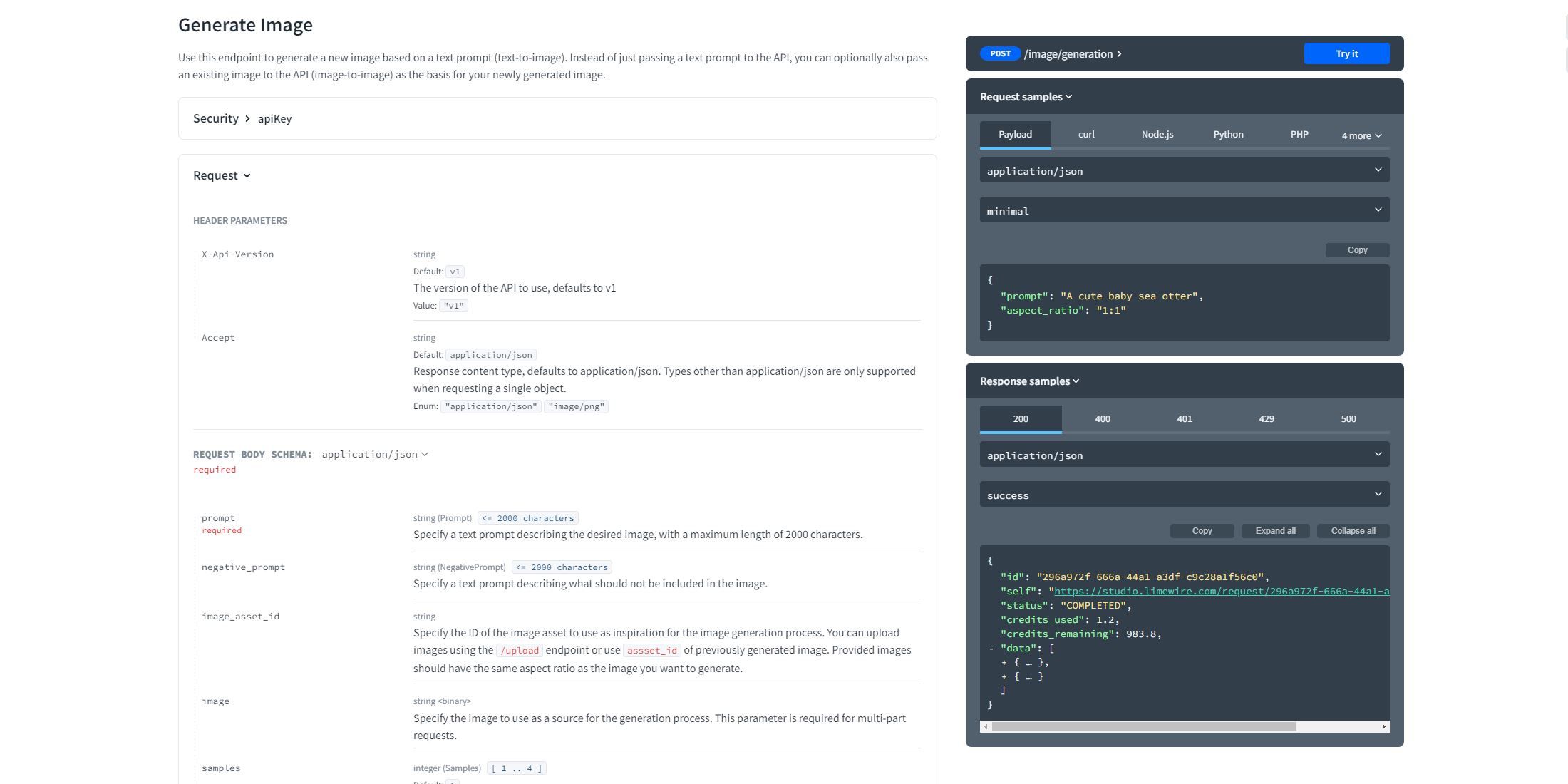
LimeWire is expanding on this functionality by introducing a suite of new LimeWire AI REST APIs built by developers, for developers. These APIs are designed to be as easy to understand and integrate as possible and are also intended to withstand high traffic loads and scale seamlessly with application size.
As they use a REST request and response structure, these LimeWire APIs are straightforward to use, and there’s plenty of documentation, integration guides, and more to make setting them up simple for individuals and businesses alike.
There are six primary AI functions available through the API, with more on the way. All can be accessed through a handful of simple REST API endpoints, meaning you can seamlessly integrate them into anything you can put your mind to. This is made even easier thanks to LimeWire’s AI APIs supporting all major programming languages, including Python, C, Java, and many, many more.
Text-to-Image Generation
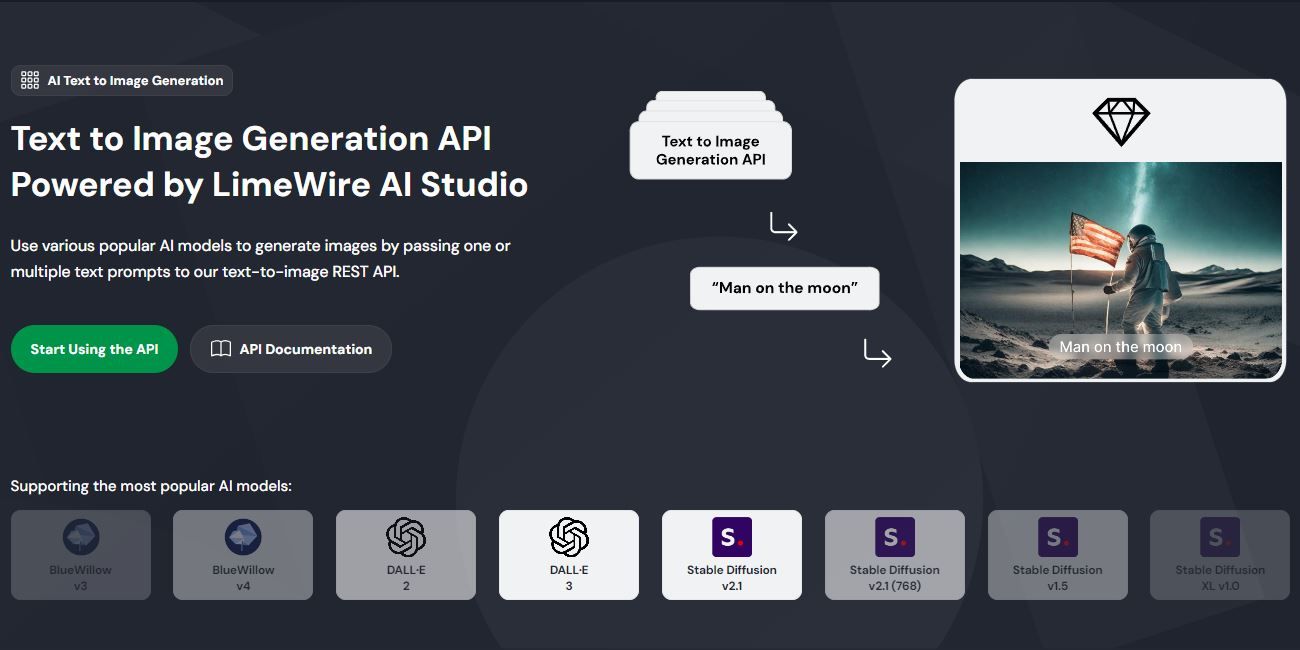
As you might imagine, the text-to-image generation function uses text-based prompts to generate images. LimeWire AI has access to a variety of generative AI models that it uses to generate images for you, including DALL-E 3, Stable Diffusion v2.1, and many more.
The API takes a text-based prompt and aspect ratio as its default parameters, which is all that’s required to get your feet wet and start generating images if you so wish. For more control, the API also accepts negative prompts, quality modifiers, style specifications, and a guidance scale that determines how strictly the image generation process adheres to the text prompt.
Image-to-Image Generation
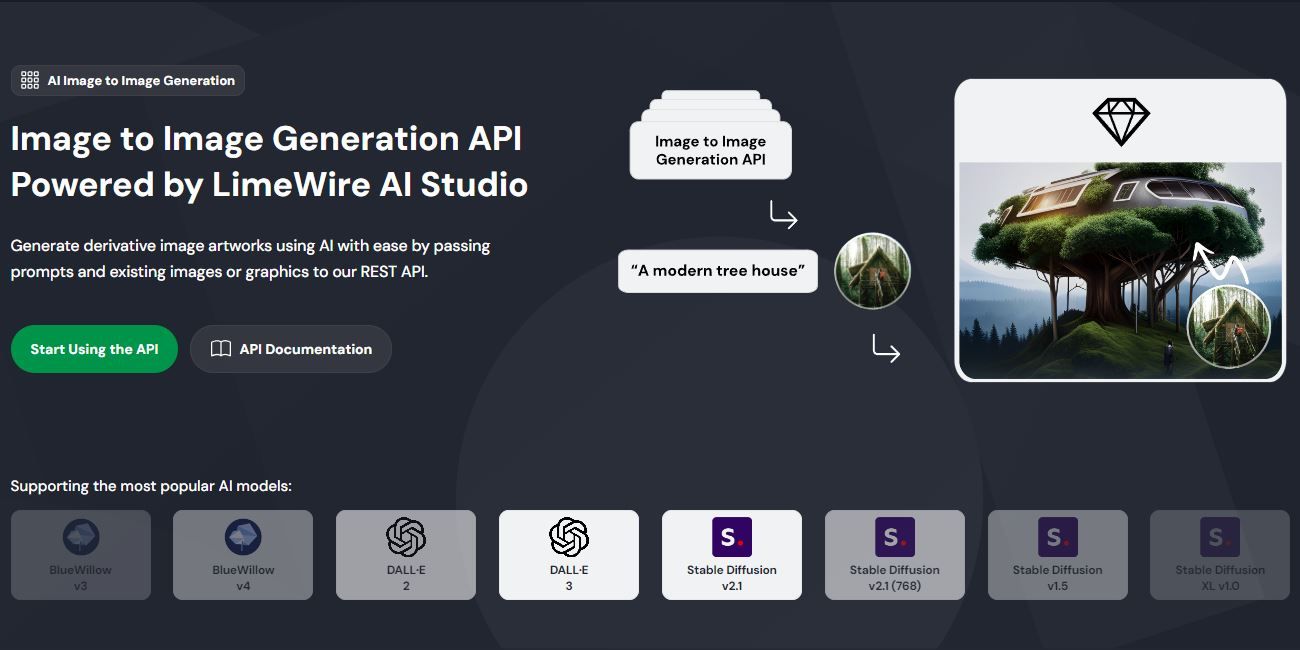
Alternatively, LimeWire AI also supports image-to-image generation, meaning that instead of passing a prompt to the API, all you need to do is pass a pre-existing image through to begin your AI image generation process.
The two image-generation processes use the same parameters for the most part, meaning that you can still adjust things such as quality modifiers, style specifications, and a guidance scale for your image-to-image generation.
Background Removal

LimeWire AI APIs can also be used to remove the original background of one or more images with ease. This can be done to make any image have a transparent background, or simply to replace one background with another.
This process is not only fast, but accurate, and is a great way to streamline the creation of ad images or reduce time-to-market by removing the need for you or your team to manually edit images.
Image Upscaling
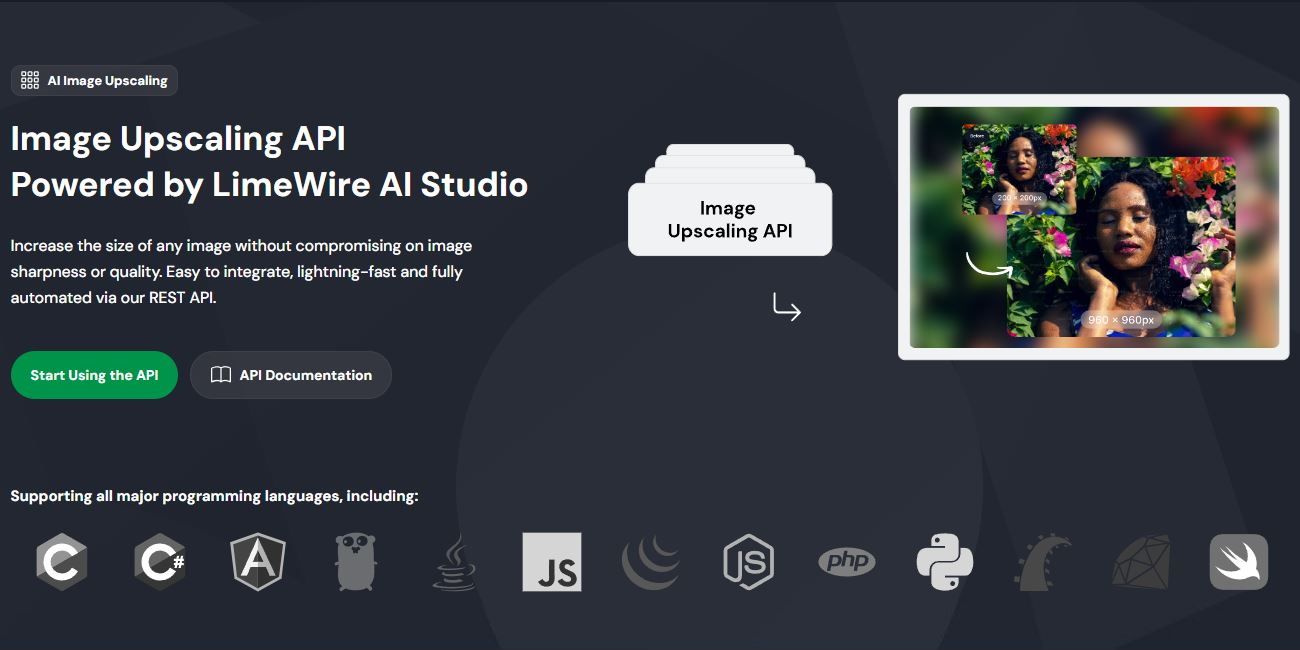
If you have an image that you already like, but the resolution is too small, be it AI-generated or not, then LimeWire’s AI image upscaling is capable of increasing the size of an image without the usual compromising of image sharpness and quality. This is great for printing digital images and enhancing photographs.
The parameters here are simple, all you need is the ID of the image that you want to upscale and the factor to upscale it by. The factor will determine how much the image is upscaled, so an upscale factor of two will lead to an image that is effectively twice as large as it was originally.
Image Inpainting
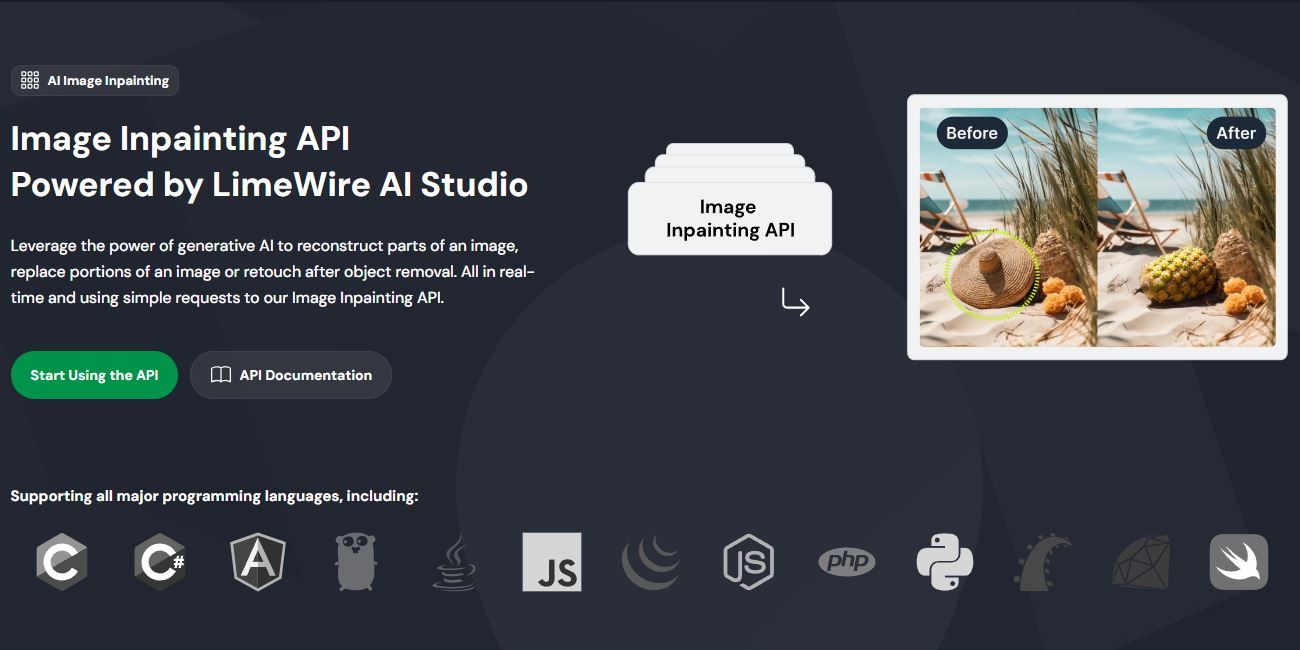
Image inpainting is an AI image generation process wherein certain parts of an existing image are altered using AI. This can be used to remove unwanted objects, restore images, or fill in missing regions of an image.
The image inpainting function uses a text prompt to specify what it is that you want to change, which you would typically use alongside an image input parameter in order to begin the inpainting process. For better results, the API also accepts mask parameters so that the inpainting will only affect certain parts of the image.
For instance, there is a mask color parameter that allows you to specify what types of pixels to replace when inpainting. This allows you to specify fully transparent pixels, for example, if you want to paint a background on an existing image. Similarly, you could use this to replace a white background. LimeWire’s AI API also accepts image assets as a mask if you want complete and absolute control of the inpainting process.
Image Outpainting
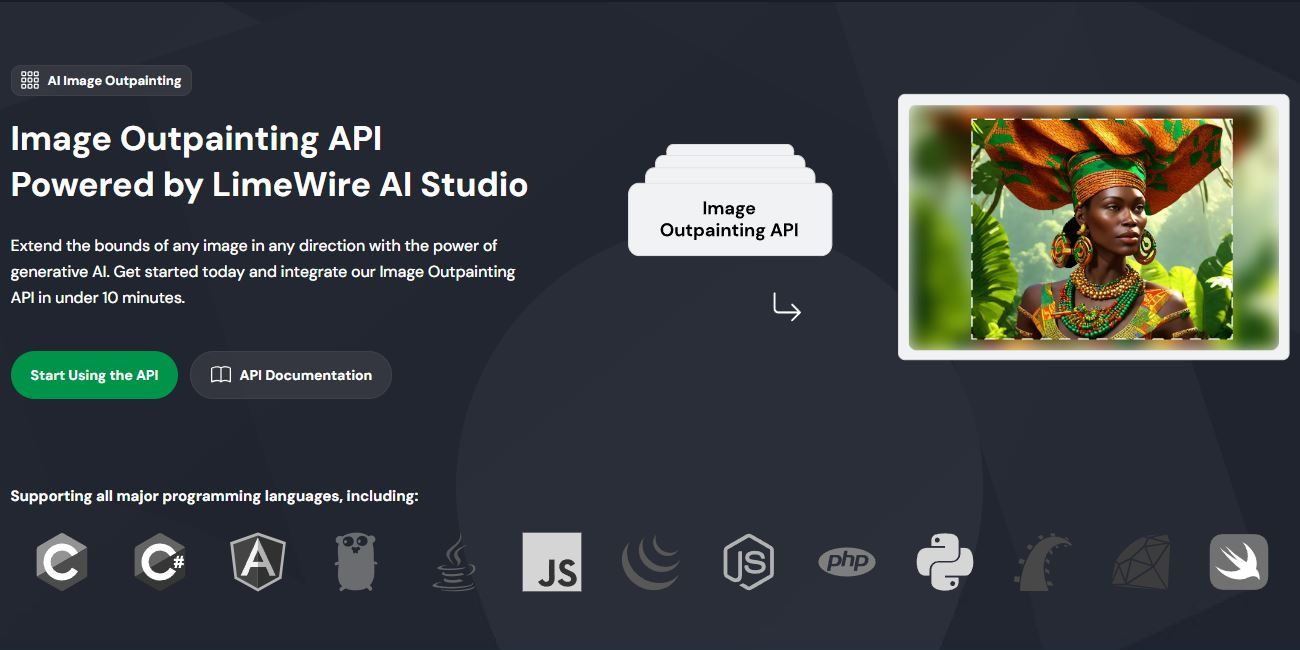
Conversely, image outpainting is the process of extending an existing image in any or all directions. This can be used to extend a real-life photograph that is too zoomed in or to make sure that all images fit a specific set of dimensions for your website.
The image outpainting API only requires you to specify what direction ought to be outpainted and what side of the image is safe to crop if the AI deems it to be necessary in order to produce a satisfactory result.
You can input additional parameters such as how many samples you want, and both positive and negative prompts as well, if you so wish.
More Soon to Come
LimeWire’s AI API is currently in version 1.0.0, meaning that there’s plenty to look forward to as the API continues to receive new updates and features. Chief among these are the plans to integrate both AI video generation and AI music generation into the API using Mubert Music AI, Uberduck Music AI, and more.
This means that you’ll be able to use just one API to generate just about anything that you could possibly need, further streamlining your processes and removing the need to set up a plethora of different APIs.
Generative AI Made Easy
As you can no doubt see, LimeWire’s AI APIs are capable of achieving just about anything that you might need them to. Whether you’re looking for an API that can manage inpainting and outpainting, an API to generate AI images or an API that handles upscaling your images for upload, LimeWire has you covered.
What’s great about LimeWire’s AI APIs is that you can use any of these tools from one API, and you can sign up and start using them entirely for free. That means that you can create an account, give LimeWire’s AI APIs a shot, and see just how good they are for yourself.






