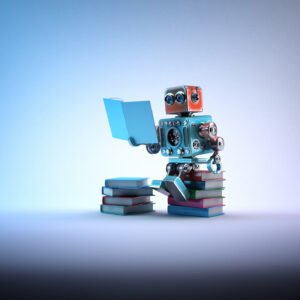“WordPress is slow” is a very common complaint against WordPress-powered websites. Being slow is a common issue for any website. No matter what technology you use to build your website, it can’t guarantee you to be fast forever. Sooner or later, you’ll face speed issues with your website, but it’s easier to solve when using WordPress.
We’ve devised an ultimate solution to this speed issue for WordPress-powered sites. Using these techniques, you can make your site faster and smoother.
Why Do We Need A Faster Website?
- For creating a good impression
- To give visitors a better user experience
- Attract customers & keep them longer on the website
- To decrease the bounce rate
- Making the site more SEO-optimized
How to Deal with “WordPress Is Slow”
1. Choose High-Performance WordPress Hosting
If your WordPress is slow, there is a high probability that it’s because of the low-quality shared hosting service you’re using. The solution is very simple. You need to adjust your hosting according to your site’s needs.
Using a high-performing hosting service can boost the speed of your website. If your site is heavy and has huge traffic, it’s time to find quality hosting. Otherwise, your site will be slower day by day.
So, understand your hosting needs first, and choose quality hosting such as BlueHost, DreamHost, etc.
2. Select a Server Closest to Your Visitors
 While choosing a hosting, locate the server location first. Having a server at close range gives your visitors a better speed. So, ensure that it’s closest to your targeted visitors’ location. Though it’s not much significant for small traffic, it’s highly impactful to manage high traffic.
While choosing a hosting, locate the server location first. Having a server at close range gives your visitors a better speed. So, ensure that it’s closest to your targeted visitors’ location. Though it’s not much significant for small traffic, it’s highly impactful to manage high traffic.
3. Pick High Performing Fast WordPress Theme

There are around 10,500+ WordPress themes in the WordPress theme repository. Themes are made focusing on different things. Some themes are SEO-focused, some are design-focused, some are performance-focused, etc.
For a faster website, you need to pick a performance-focused theme. A performance-focused theme is well-coded and optimized for maximum speed. Also, it uses the latest technology for keeping performance at the highest peak. So, you need to find a fast and lightweight theme for your website.
You can choose themes like Astra, OceanWP, Neve, Kandace, etc for better performance, and make your site super fast. If you’re facing speed issues even after using a top-performing theme, feel free to contact theme support, they’ll help you to understand what’s wrong with your site.
4. Remove the Affecting WordPress Plugins
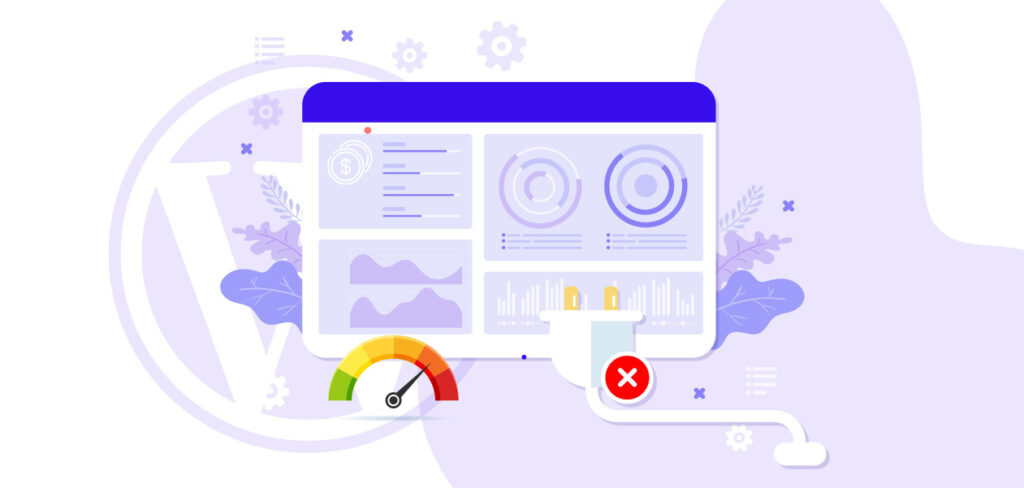
People often say, the more plugins you use, the slower your site will be. Fortunately, this is not true. It’s just a popular misconception.
The truth is the number of plugins doesn’t affect a website’s speed. In most cases, people will recommend you lessen the number of plugins to make your site faster. But in practical cases, the number of plugins doesn’t affect much. It’s the quality of the plugin that matters the most.
If you’re using any plugin that does very complex operations or is poorly built, your site will likely be slow. So, try to use better plugins whenever you need to use one. Also, please avoid using any cracked plugin version because it has security vulnerabilities that can affect your site anytime which will be more than just “WordPress is slow”.
5. Limit Revisions in the Blog Section
If you’re managing a blog section, you can find the revised versions of your blogs. In WordPress, every version of your blog is saved differently. And this occupies the memory of your site. Deleting those versions can help you to make your site lightweight.
In some cases, having those versions is important. You may not want to delete those versions if it’s important to you. In that case, you shouldn’t delete those; instead, save them for the future. You can also save those versions outside of your website if you want.
Though WordPress doesn’t load the revised version while loading in the front end, it’s a good practice to have fewer revisions for the blog section.
6. Optimize Images for Speeding Up

Images can occupy huge space if not optimized properly. To save space and optimize your website, you need to optimize the image to the minimum size and ensure it serves your purpose. Also, use the webp format for the best optimization. It is an image format developed by Google that can work as an alternative to jpeg, png, gif, etc. It offers superior lossy and lossless compression.
You can use it to reduce the image size without degrading the quality of the image. Webp has an improved compression algorithm and gentle color gradient, making it unbeatable. Google specially created this format to make the web lightweight. So, we recommend using this format for all of your images.
Try to have images in your hosting instead of using them from a different source. It’ll help you to load it faster. Besides that, always set the alt for images. It’ll ensure that your image can communicate with the search engine properly.
7. Disable Embedding If Possible

When you embed pdf, embed video, etc to your site, it connects with a third-party site that is not under your control. In that case, it becomes tough to predict how the embedded content will perform. That’s why embedding files can slow down your website.
So, if you’re precisely concerned about the speed of your website, disabling embedding will help you to speed up your site. It may bring some complexity while adding files from different sources, but it helps speed up the site.
8. Use CDN for Better Performance

CDN is the short form for Content Delivery Network. People often confuse it with hosting services. It’s an extension of hosting that ensures your visitors get a super fast loading speed of your website whenever they visit your site from anywhere. It’s most effective when you’ve international customers visiting your site.
CDN is essential but not for every website. If your site is local and your targeted visitors are local people, having a CDN won’t help you much. So, use CDN according to your need.
9. Disable RSS Feed
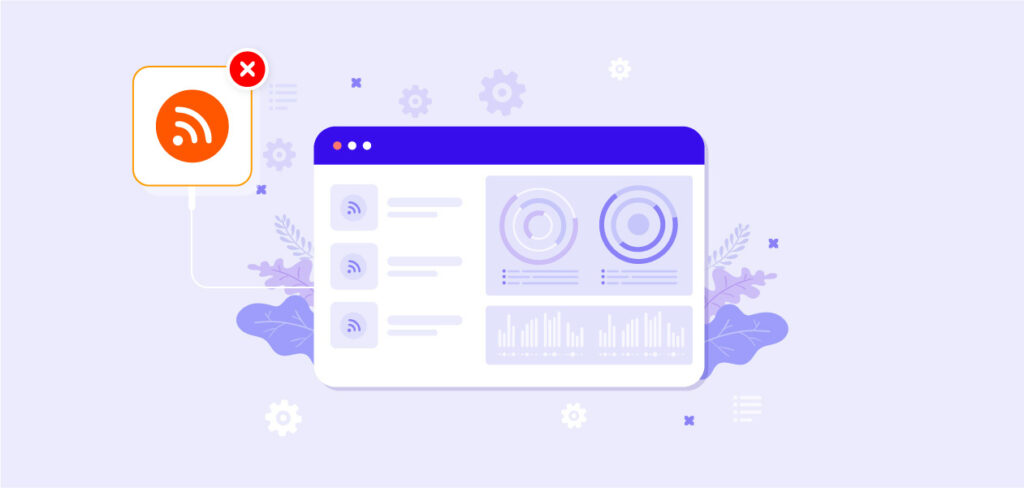
The RSS feed helps to get feed from different sources. You can add the RSS feed to your site if you want to show data from another source. But this will take some time to load. So, when your first concern is having a fast-loading website, you should avoid the RSS feed.
Also, it is an old-school concept that is graphically not much developed. Due to those reasons, using it is not recommended.
10. Upgrade to The Latest Version of PHP

Using the latest PHP version can help you speed up your website because it uses the JIT compiler and asynchronous design, which is more efficient and faster than the previous version.
JIT(Just In Time) compiler is a hybrid of compiler and interpreter that does the duty of compiler and interpreter altogether. That’s why it works faster than any other version of PHP.
The asynchronous design allows parallel execution of code that helps to run code faster. Also, it doesn’t prevent any code from running and makes the execution asynchronous. Besides those facilities, the asynchronous design allows us to execute multiple codes at a time without affecting others.
If you’re using an old version of PHP, it’s time to update it to the latest version to get high performing faster website.
11. Update Theme and Plugins Regularly

WordPress themes and plugins give frequent updates to give users a better experience. In every update, they try to improve performance and increase stability. So, update your theme and plugin to get a bug-free website with new features.
Conclusion
Besides making your site fast, you can also make your site optimized, SEO-friendly, and well-coded by utilizing our suggestions. We hope, you’ve made your WordPress site faster, and enjoying the benefits!
If doing those things doesn’t make your site faster, feel free to consult with us; we would love to investigate your issue. You can also consult with your theme support to understand what’s wrong with your site. We hope, you’ll never have to say “WordPress is slow”.